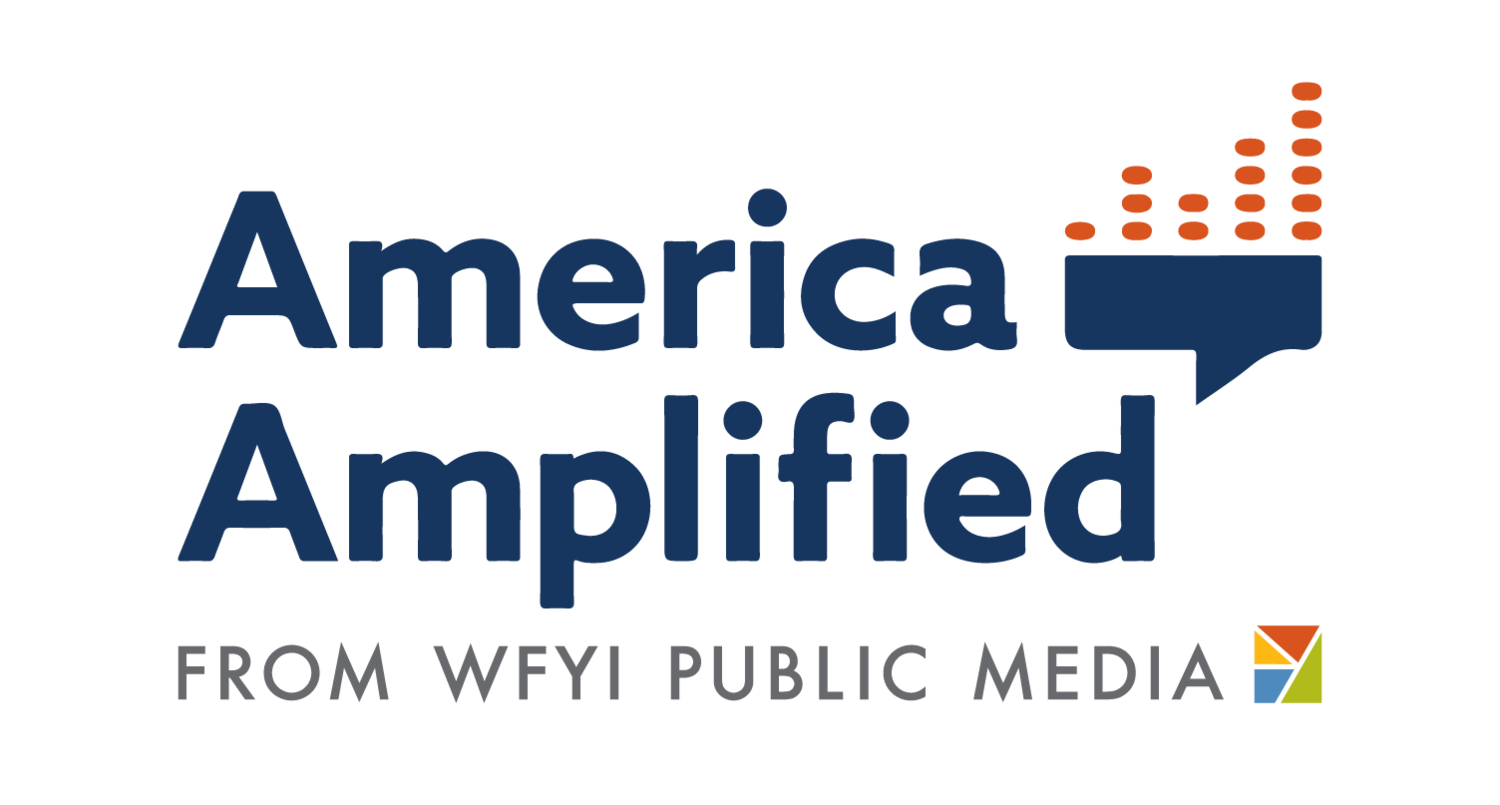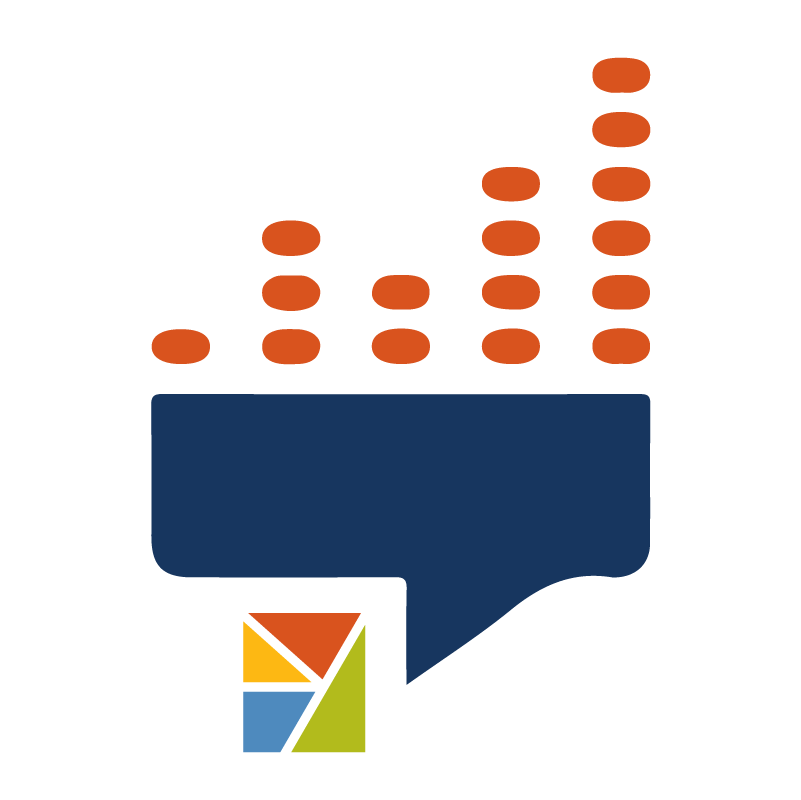Instagram 101: Making your profile a news destination and engage younger, more diverse audiences.
Do it for the ‘gram engagement
Instagram isn’t just pretty pictures and selfies anymore. People are heading to the platform to get news and information, and to connect with their communities. From infographics, to short videos, to quizzes and polls in the Stories feature, your content can be both informative, engaging, and perfectly aligned with your mission.
When we consider our social media as a place where people go for a holistic experience rather than a place where we can draw people from for our website, we’re free from the risk of creating “clickbait.” Think of your Instagram as another opportunity to inform your audience, just like your website, broadcast or print content.
Here are five ideas to try on your own feed.
Post a daily or weekly news roundup in your Instagram Stories
Are you tweeting out your stories every day? Take that copy and drop it into a template to give readers a brief summary of the day’s news. If that’s too much for you to do daily, try a weekly news roundup on Fridays. You can use the link sticker to send users to your website if they want to read the whole story.
Turn explainers or FAQs into a carousel of quick info cards
During the pandemic, a lot of newsrooms created resource guides and FAQs for their website audiences. That content can be translated into visually appealing infographics that are easily shared on the platform. Once you have a few templates created, you can reuse those for future content to create a cohesive, branded look on your profile.
Added bonus! Instagram favors sharing in its algorithm, so when a user sends your post to a friend in a DM or posts in on their Instagram story, your future content will get seen even more. And, sharing is part of engagement!
Showcase feature and series with great photography
Instagram is a visual app, so it’s the perfect place to share photography when you have great visuals on a news story. Tell the story behind an image in the caption, and put a link in your bio to send people to your website if they want to read the whole story. But remember, the goal is to create powerful content that people are compelled to read within the app, so make sure captions leave them feeling informed, not teased into clickbait.
Have reporters take over the account for video explainers
Solicit questions from your audience with the “Question” sticker, then have your reporter come on and film themselves answering the responses. It’s a low production cost, high engagement value way to use the platform
Use the poll and quiz features in Stories for more fun, easy engagement
Instagram has a built-in quiz sticker that lets you add multiple choice questions — try using it to create a weekly news quiz. It can be a way to test news junkies’ knowledge while informing casual users at the same time. The poll sticker is another way to ask questions and get quick feedback about a local issue or topic of interest.
These are only a few of the many ways you can use Instagram to reach, engage, and inform new audiences. The platform rolls out new features regularly, so follow newsrooms that are leaders in this space to get even more inspiration. The Guardian, NPR Politics, KQED, and the Times Picayune are an eclectic mix to start with.
If an infographic or template sounds daunting to make, there are free tools like Canva for graphics and Flourish for data visualization that are easy for anyone on your team to use.