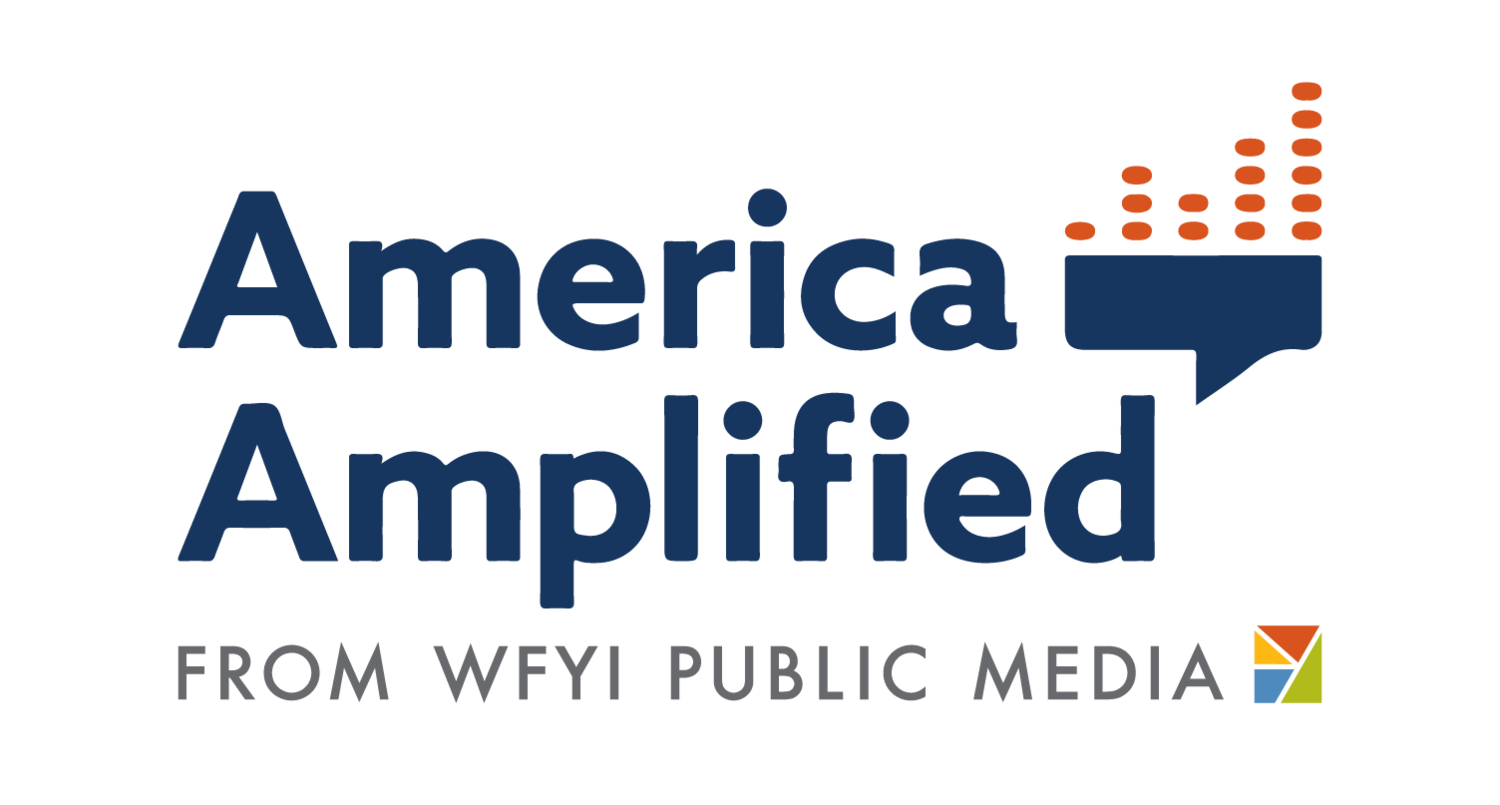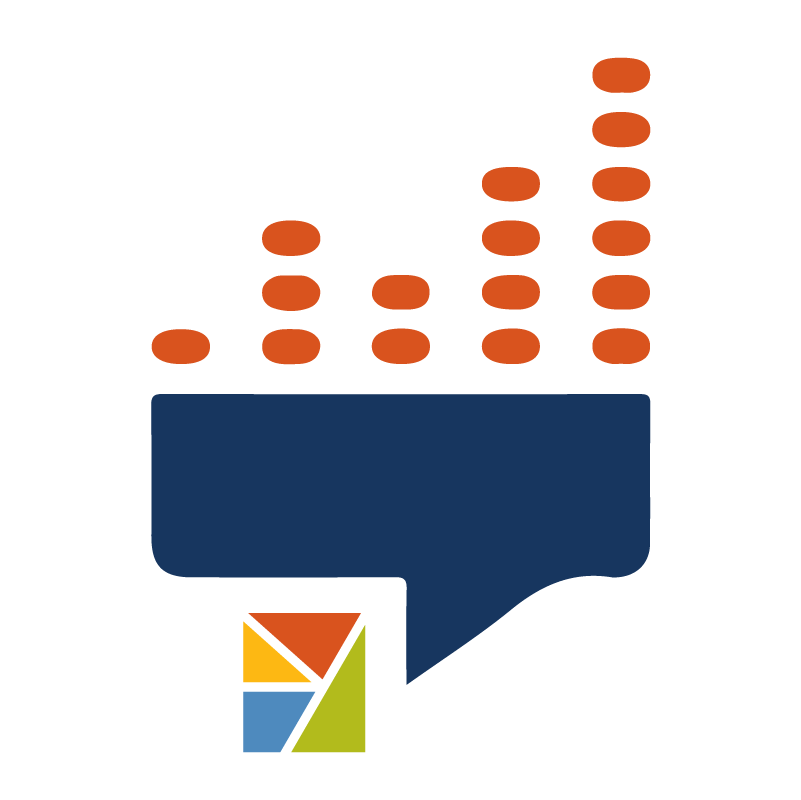Strategy: How to take your talk show to Facebook Live
WHY DO IT?
By livestreaming the talk show, you can engage with more users and give people another way to interact with you in addition to calling in. Plus, the video will be saved and can be shared later in other ways.
Technical details for what you need are at the end.
PROMOTE IT!
When possible, start at least a week out with social posts explaining such things as:
NHPR will be streaming its [NAME OF TALK SHOW] on [DATE] on Facebook Live. Watch us, leave comments and questions, and we may answer some on air.
Share who will be the hosts, tag them or their organization if possible.
Post the promotion natively on Facebook, Instagram and Twitter (pay for a boost if possible). Remember that FB doesn’t like it when you post the same thing within 3 days.
Create a graphic to use with the promotion, and it can be simple,. Just be sure to include Facebook URL.
DAY OF SHOW
Remind listeners it’s happening on air and in all social media channels.
Ideally, a producer could help look at the comments coming in. If not available, a second screen (another computer, laptop, tablet, phone) will allow the host to monitor the comments and choose ones to share on air.
Be sure the hosts also acknowledge the Facebook Live audience and remind listeners that they can join too.
As comments or questions come in, answer the ones that you can and mention the person’s name/handle.
Regularly remind Facebook Live viewers that they can engage with you and thank them for watching
During show, tweet out photos from show with a link to the FB Live so people can join
Thank listeners and viewers when show ends, both on air and in comments. Here’s how KCUR did one recently.
AFTER THE SHOW
If any stories are done based on a thread from the show, go back into the comments thread and share the story.
Take a look at analytics to see how the show performed. Share the stats with the Central Team.
If you have a YouTube channel, post the video there. And get ready for your next one!
THE EQUIPMENT, APP YOU NEED TO GET STARTED
Courtesy of Cody Newill at KCUR
Before you do anything, make sure you have the Facebook Page Manager app. The icon is a little orange flag, should be pretty clear in an app store search.
Make sure you have a phone/tablet with a headphone jack. If it doesn’t have a jack, you will need a dongle (like the USB-C one or an Apple Lightning Bolt dongle) or another device. You also need an iRig.
At left is the iRig. The small plug goes into your headphone jack. There will also be a headphone line that you’ll plug into the headphone box in the talk show studio.
Plug the headphone end of the iRig into your phone/dongle.
Plug the headphone line into the headphone box in the studio.
Set your phone in the tripod clamp and position the tripod where you can see as many of the in-studio guests (and hosts) as possible. SHOOT HORIZONTALLY.
Open the Page Manager app on your phone. Go to your station’s page (if you’re not an administrator or manager, request access so you can do this).
Near the top of the page will be a button that says “Post” with a little square near it. Hit post.
On the next screen, look at the horizontal options below the status bar. You should see “Go Live.” Press that button. (See image below.)
Your phone will bring up the camera (give it permissions if you need to) and you can type a description. For example: Name of show, topic, date.
Once the description is in, you’re ready to go live. Hit the wide blue button to start the stream just a few minutes before the show begins. SHOOT HORIZONTALLY.
Keep the stream rolling until the show ends. There should be a button to close down the stream. The app will either ask or have an option to post the video afterwards. MAKE SURE YOU POST THE VIDEO.
You’re done! You did it! We can add guest details after the stream.
Taking it to the next level
If you’re ready to expand your Facebook Live capabilities, consider a multi-cam set up with DSLR cameras, wide angle lenses, better lighting, using a video encoder and sound mixer. Of course, this means you’ll need a producer who can manage this during the show, but it would be worth the investment!